I’ve mentioned SOAPstudy.com before, and I love it! It’s a great way to spend a few moments with God anywhere you are. You can use it daily if you prefer digital to print, or you can have it available when you don’t have the chance to write out your SOAP on a given day. I also think it would be a great way to spend some time with God while waiting in line somewhere or at the doctor’s office.
Below are my screen shots for how to set it all up on an iPhone (I hope other phones are similar) and use the short cut/app. Here I assume, you’ve already gone to SOAPstudy.com either on your computer or phone and registered with them (my phone was having problems the day I tried to register, so I had to use my computer).
If you need to register, pull up their website on either your phone or computer and click “Register” (in the orange circle below). Then follow their steps.
Once you are registered:
1. Pull up SOAPstudy.com on your phone or device. Click on “m.soapstudy.com” circled in red below. That will put up the mobile Login screen.
2. Then click on “Login”
To SOAP from the app:
7. Login, then click “New”












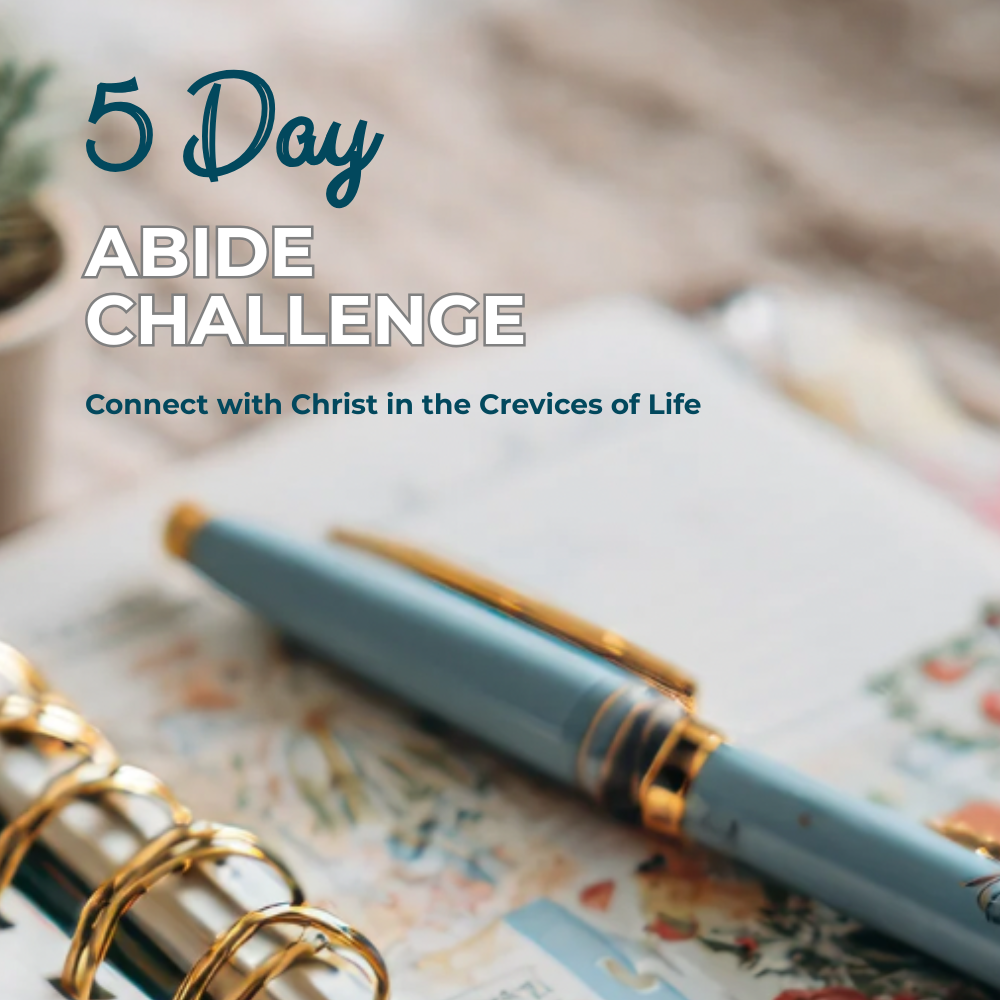
0 Comments